Dell VRTX with Nvidia Quadro K2000 and RemoteFX
I recently had to setup a HyperV environment for VDI which had to support RemoteFX for a client and I really struggled to get clarity on supported graphics cards. One of the first things I discovered was that the list of certified graphics cards for Windows Server 2012 R2 is very short and the list of recommended RemoteFX cards is even shorter. AMD is listed but they only have drivers up to Windows 2008 R2. AMD tech support confirmed this in February 2014: “The driver for Server 2012 R2 is not available at this time”. The Windows Server Catalog confirms this, yet you will find details around the internet showing Windows 2012 working with AMD, which adds to the confusion.
I didn’t have the luxury of loan cards or proven working configuration from our local suppliers, so faced with a limited set of cards I fell back onto the requirements for RemoteFX which are well documented and then worked through what the suppliers did have in stock:
- A SLAT-capable processor
- A DirectX 11-capable GPU with a WDDM 1.2 compatible driver.
With this in hand I managed to find the Nvidia Quadro K2000 and K4000 cards that a local supplier had in stock. There were not on the Windows Server Catalog, but they were listed as supported for Windows Server 2012 R2 on the Nvidia site by consulting the driver download details and supported DirectX 11.
These were to be installed into a Dell VTRX which allows you to map PCIe slots through to individual blades. One of the problems with adding a video card to a server is the auxiliary power requirement, fortunately the K2000 doesn’t require additional power. I did however subsequently discover that each of the full height PCIe slots do have auxiliary power connectors, but require a Dell cable (Part No. CPL-X5DNV). Coincidently the factory installed supported card from Dell is a AMD FirePro 7000. I am unsure if the power cable can be ordered separately.
For my initial testing I used Windows Server 2012 R2 and the 332.50 WHQL drivers and thankfully the card was detected and supported for RemoteFX. I then tried the same thing on HyperV Server 2012 R2 and hit an interesting bug with installing the Nvidia drivers. Running setup the installer starts, extracts the files and presents the EULA. When you accept the EULA it disappears into the background. When launching Task Manager I saw the installer still running, so I ended the process, opened a command prompt, navigated to the extracted Nvidia driver folder and ran: “setup –s –k”. This does a silent install and reboots on completion. This did the trick and got the drivers installed correctly.
Here is a screen shot of my working Nvidia Quadro K2000 card in Windows Server 2012 R2.
A nice step-by-step guide for installing HyperV with RemoteFX can be found here.
Edit: After pushing this into production and ramping up users, I quickly discovered that there is a huge requirement on VRAM. A card with 2GB of VRAM could only service about 9-10 users. Of course once this problem reared it’s ugly head a quick google revealed the VRAM requirements are based on screen resolution. So caution to prospective RemoteFX users. Another consideration I then subsequently realised is that in a fail-over state the machines in the failed node that relied on RemoteFX would not be able to start if there was no spare VRAM headroom on other nodes in the cluster.
Edit: Updated part no. for the Dell cable. Thanks Greg!
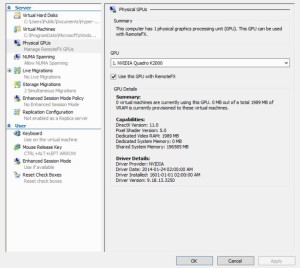
The Dell GPU Power Cable for the VRTX is fun to find at Dell but have 4 on my desk that I’m about to install in my 2 demo VRTX.
Part code on the packaging is CPL-X5DNV. The exact description and code is ASSY,CBL,MB,GPGPU,PWR,VRTX (CPL-X5DNV).
Disclaimer I work for Dell Distributor in the UK and yes we can get hold of them.
Thanks Greg!
How would I get the required cable for the w7000 video card from Greg?
Thanks Kal …
Hi Greg
Is the cable till available?
Thanks Kal
Hi Kal
I think you will have better luck working through your local Dell distributor.